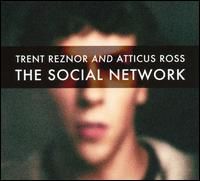Message Box
Message Box element displays notifications like Information, Success, Warning, Error or custom message to drag user attention to his actions or provide useful tips.
Default Message Box Elements
Visual Composer offers Message Box presets that can be added to your page with few clicks. At the moment there are Information, Warning, Error and Success message boxes available out of the box displayed in Classic or Modern format.
Message Box Styles
Visual Composer defines 5 styles (Standard, Solid, Solid icon, Outline, 3D) and 3 shapes (Square, Rounded, Round) which can be easily combined to unique message box for your WordPress page.
Custom Icons and Colors
It is easy to apply custom icon to your message box by simply choosing icon library and selecting icon you wish to use for your message box. The same principles applies to color settings which allows you to use lots of predefined colors to style message box.
Want Some More?
Why don’t you test it yourself? You are only one click away from your personal demo which allow you to access of the elements and see how easy it is to work with Visual Composer Page Builder for WordPress.